
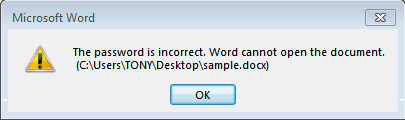
- UNLOCK DOCUMENT FOR EDITING HOW TO
- UNLOCK DOCUMENT FOR EDITING INSTALL
- UNLOCK DOCUMENT FOR EDITING SOFTWARE
- UNLOCK DOCUMENT FOR EDITING CODE
Step 9: Now again, right click on this XML document, and open it with MS Word. Step 8: The above step will disable any enforcement and will unlock the file. Step 7: Simply replace the “1” with “0” or replace the “on” with an “off”. Step 6: You will find the following words: w:enforcement=”1″ or w:enforcement=”on”. Step 5: Enter “enforcement” in the field text. Step 4: Press “Ctrl” and “F” together to get the Find dialog box. Step 3: Find the document and right-click to open the file in Notepad. Step 2: Tap Save As and select Word XML Document from the drop-down menu. Step 1: Open the password protected Word file. Nonetheless, follow the steps below to try it on your own: Firstly, this method may not work every time and secondly, it is very cumbersome. For this method, you have to keep some things in mind.
UNLOCK DOCUMENT FOR EDITING SOFTWARE
If you keen not to use any software to unlock protected Word document, you have to modify a few details. Unlock Password Protected Word Document without Software It is undoubtedly the best software around to unlock Word document password. It is as simple as that! No matter how many characters or how complicated your previous password was, this program can recover them with ease and that too really fast. Step 7: Just enter the password and hit Ok.
:max_bytes(150000):strip_icc()/002-how-to-unlock-a-word-document-4173003-de685d69218742a881eef7855b703a66.jpg)
Simply press the copy button and hit the Open button. Step 6: You will get notified with the recovered password on a small window.
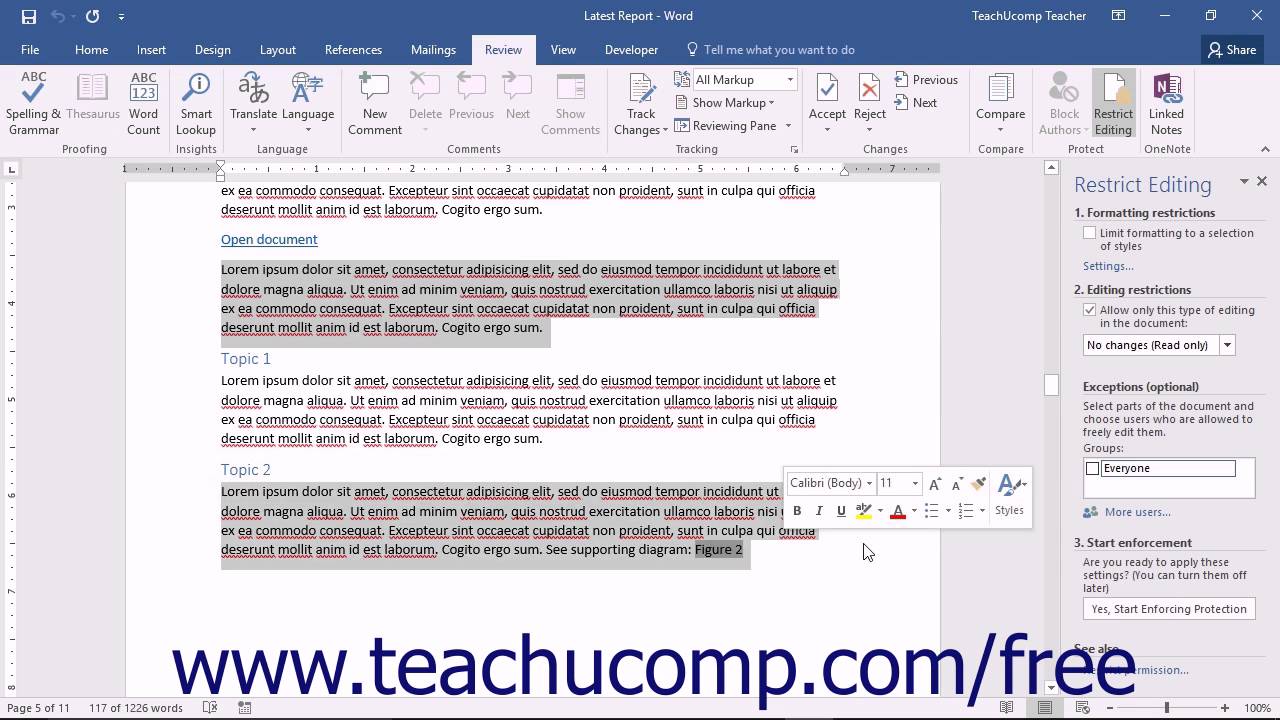
Step 5: Finally, hit “Start” to run the program. Step 4: Choose a suitable attack type from the drop-down menu: Step 3: Tap Open icon to get the locked Word document. Step 2: Now find and tap the “Word Password Recovery” option.
UNLOCK DOCUMENT FOR EDITING INSTALL
Step 1: Download and install Password Recovery Bundle and directly hit the “Recover Passwords for Files and Archives” option. Here’s unlock Microsoft Word document password with Word Password Recovery in this software: Free Download Buy Now It can easily recover 70 file types with a proven recovery rate. It is a potent password recovery software that is designed to recover any type of file passwords with ease. The easiest and by far the best method here to unlock password protected Word document 2010 or any other version is by using Password Recovery Bundle.
:max_bytes(150000):strip_icc()/011-how-to-unlock-a-word-document-4173003-31c0c4d0707647c1b358c9a7182a945e.jpg)
Unlock Password Protected Word Document with Password Recovery Bundle (Best Method) If that’s the case, you can follow the next method. Sometimes, this method may not work if the previous password had many characters. Step 6: The unlock password will be shown on a small window.Īs you can see you will get the required password to unlock protected Word document. Find the protected Word document, and hit “Open”.
UNLOCK DOCUMENT FOR EDITING CODE
Step 4: Enter the VBA code below to unlock Word file. Step 3: Tap “Insert” and then again tap “Module”. Step 2: Press “Alt”+“F11” together on your keyboard. Step 1: Navigate to MS Word and open a brand new Word document. It is used by many people and it is a proven way to deal with locked Word files. You can use this method to unlock Word document for editing. VBA or Visual Basic for Applications as we all know is a programming language used by Office programs. Unlock Password Protected Word Document with VBA Code So, in this article, we are here with 3 effective ways to open password protected Word document.
UNLOCK DOCUMENT FOR EDITING HOW TO
Have you forgotten or misplaced your Word document password? And don’t know how to unlock password protected Word document? Well for starters, you should know that the only option in this scenario is to bypass or recover your password to unlock that particular word file.


 0 kommentar(er)
0 kommentar(er)
